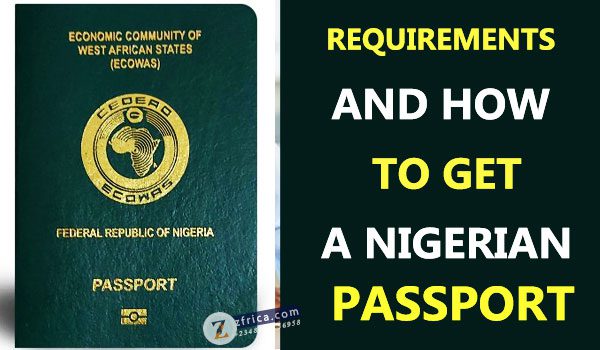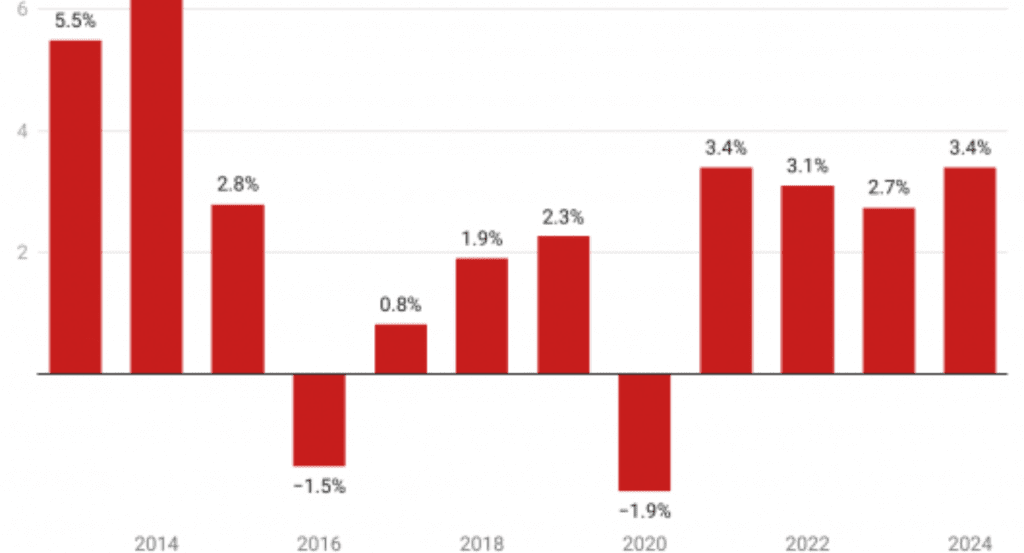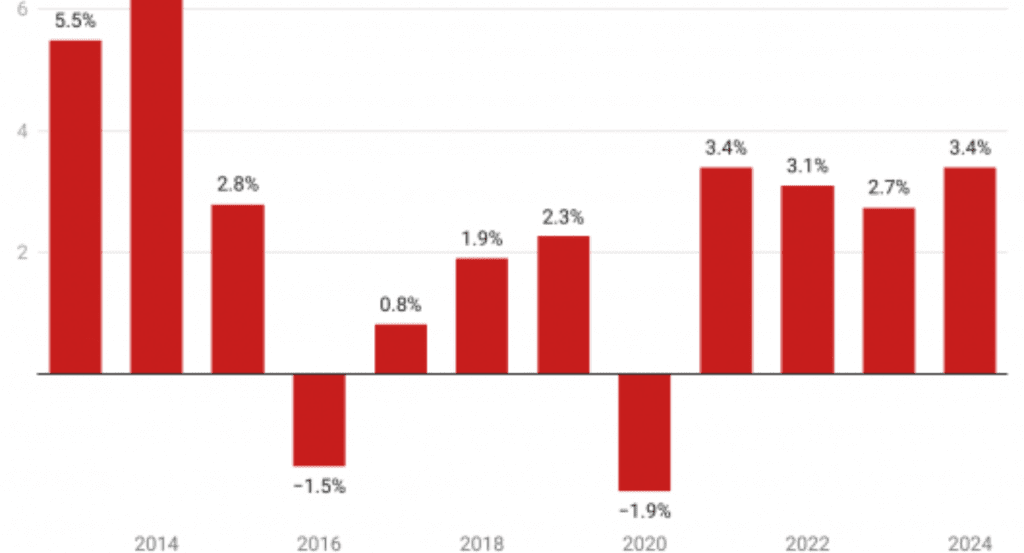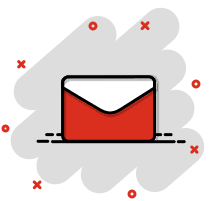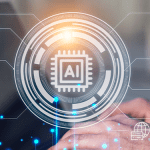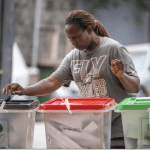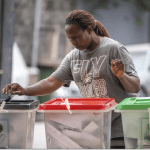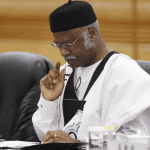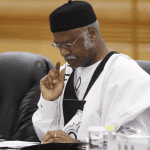The Nigerian international passport is an official travel document issued by the Nigerian Immigration Service (NIS) to Nigerian citizens. This passport is essential for traveling abroad, serving as a form of identification and proof of nationality.
It comes in two main types: the Standard e-Passport, which is available to all citizens, and the Official e-Passport, issued to government officials and diplomats. In this guide, we’ll walk you through the steps to apply for a Nigerian international passport and explain the necessary documents and procedures involved.
Steps for Nigerian International Passport Application
To apply for a Nigerian passport, follow these general steps. Whether you’re inside or outside Nigeria, the process remains similar but may vary slightly depending on your location. Here’s a step-by-step guide to get started:
1. Visit the Nigeria Immigration Portal
To begin the application process, visit the official Nigeria Immigration Service (NIS) website. Once on the home page, you’ll need to select the appropriate application form, based on your needs:
- e-Passport Application Form – for all standard applicants.
- MRP Passport Application Form – this form is only applicable in some Nigerian embassies abroad.
2. Choose Your Passport Type
There are two passport types you can choose from:
- Standard e-Passport
- Official e-Passport (available for government officials)
Once you’ve chosen the type of passport, click on the ‘Start Application’ button to proceed.
3. Fill Out the Application Form
Complete the online application form with accurate information. Make sure to double-check all entries. After filling out the form, you must click the box that states, “I accept full responsibility for the information provided.” Once that is done, click the “Print” button to print out a copy of the filled form.
4. Submit Your Application
Once the form is completed, click the “Submit Application” button. This will take you to the applicant details page. From here, you will proceed to the payment stage.
Payment Process for Nigerian Passport
5. Proceed to Online Payment
At this stage, you’ll need to choose the currency you want to pay with. You have two options:
- Pay in Naira
- Pay in US Dollars
After choosing your payment currency, click “Continue”.
6. Payment Options
Depending on the currency you selected, there are two ways to make your payment:
- Bank Payment: If you choose to pay at the bank, select the “Bank” option and continue. You’ll see a list of participating banks where you can make your payment. After paying at the bank, you will receive a payment acknowledgment slip with your Transaction ID, Application ID, and Reference Number.
- Credit/Debit Card: If you prefer to pay using a card, select the “Credit/Debit card” option. You’ll need to fill in your card details on the payment portal and confirm your payment. After the transaction, a Validation Number will be generated for you. This number is essential for confirming your payment on the NIS portal.
7. Print Payment Acknowledgment Slip
Once your payment is complete, you can print your Payment Acknowledgment Slip. This slip contains vital information such as your Transaction ID, Application ID, and Reference Number. Keep this slip safe, as you’ll need it for the next steps.
Confirmation and Validation of Payment
After making your payment, you must confirm it on the Nigeria Immigration Service portal. Here’s how:
8. Use Your Validation Number
With your Validation Number (received after payment), follow these steps:
- Go to the NIS website and click on the “Query your Application Payment Status” link.
- Enter your Passport Application ID and Reference Number.
- If prompted, enter your Validation Number.
- Click the “Search Record” button. Once your payment is verified, your Applicant Details page will appear.
Interview Scheduling for Nigerian Passport Application
9. Schedule Your Interview
After verifying your payment, the system will generate a date for your passport interview. You can print out your receipt and acknowledgment slip using the buttons on this page. These documents will be needed for your interview at the passport office.
Required Documents for Nigerian Passport Interview
For your interview at the passport office or embassy, ensure you bring the following documents:
- Nigerian international passport (if renewing)
- Local Government Letter of Identification
- Birth Certificate or Age Declaration
- Two recent passport-sized photographs
- Guarantor’s Form (sworn before a magistrate or high court judge)
- Parent’s Consent Letter (for minors under 16 years)
- Marriage Certificate (if applicable)
- Police Report (in case of lost passport)
Submit these documents along with your application at the designated passport office or embassy.
Paying for a Nigerian Passport Outside Nigeria
If you are applying for a Nigerian passport outside the country, your payment will be made in US Dollars. The process is similar, but you will be redirected to an approved payment platform for international payments. Once payment is confirmed, you can proceed to your interview with the required documents.
Printing the NIS e-Receipt
After confirming your payment, follow these steps to print your NIS e-Receipt:
- Visit the NIS website and click on the “Query your Application Payment Status” link.
- Select “Passport” as the application type.
- Enter your Application ID, Reference Number, and Validation Number (if required).
- Once your details appear, scroll down and click on “Print Receipt” to print your NIS e-receipt.
Passport Guarantor’s Form
To generate your Guarantor’s Form, visit the NIS website and click on the “Passport Guarantor’s Form” link. Enter your Reference Number and ID Number from the acknowledgment slip, then click “Print” to print both pages of the form.
How much is Nigerian international Passport?
Here are tables summarizing the Nigerian passport application fees by age and booklet type:
Passport Fees (Applying in Nigeria – Naira)
| Booklet Type | Age 0 – 17 | Age 18 – 59 | Age 60+ |
|---|---|---|---|
| 32 Pages | ₦8,750 | ₦15,000 | ₦8,750 |
| 64 Pages | ₦20,000 | ₦20,000 | ₦20,000 |
Passport Fees (Outside Nigeria – US Dollars)
| Booklet Type | Age 0 – 17 | Age 18 – 59 | Age 60+ |
|---|---|---|---|
| 32 Pages | $65 | $94 | $65 |
| 64 Pages | $125 | $125 | $125 |
For more details, visit the Nigerian Immigration Service.
Conclusion
Applying for a Nigerian international passport is a straightforward process if you follow the outlined steps. Make sure you have all required documents and follow the payment instructions closely.
Whether applying from within Nigeria or abroad, you can easily complete your application through the Nigeria Immigration Service portal. The Nigerian passport serves as a vital travel document for citizens, ensuring smooth international travel and confirming your identity as a Nigerian citizen.