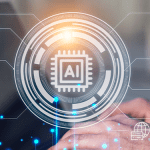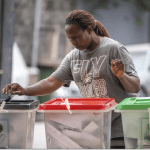Innovations often disrupt the norm, and the Ulaa browser by Zoho might be the next big step in challenging the status quo. Browsers have evolved over time, with people choosing the one that best fits their needs. However, Ulaa promises more than just a browsing experience—it focuses on protecting user privacy.
A New Era of Browsing with Ulaa
The history of web browsers reflects how technology constantly changes. Before Internet Explorer became widely used, Netscape Navigator dominated, although it wasn’t freely accessible to everyone. The introduction of Internet Explorer triggered a competitive era that shaped the browsing experience we know today. Now, Zoho aims to introduce a new shift with Ulaa, a browser designed to safeguard users from online tracking and surveillance.
Ulaa stands out for its privacy-first approach, blocking trackers and website surveillance by default. Unlike mainstream browsers such as Chrome, which offer fast performance but compromise privacy, Ulaa provides speed without sacrificing data security. In just one week of use, it blocked over 6,300 potential privacy risks and ad-supported intrusions, proving its efficiency in protecting users.
Getting Started: Installation and Setup
Downloading Ulaa is free and straightforward. While the desktop version is readily available, the mobile versions for iOS and Android are still in beta but can also be downloaded. Installation is quick and smooth, with no need for a system reboot. A fresh installation takes up around 140 MB of storage.
Upon launching Ulaa, users can select from five unique browsing modes: Personal, Developer, Work, Kids, and Open Season. Each mode offers its own distinct theme and settings, making it easy to customize based on specific needs.
Ulaa’s Five Browsing Modes
One of Ulaa’s standout features is its ability to compartmentalize browsing experiences. The different modes provide secure, tailored environments, ensuring that data is kept separate and protected.
- Personal Mode: Ideal for everyday activities such as online banking, shopping, or streaming. This mode offers secure logins and ad-blocking features to enhance privacy.
- Work Mode: Designed for professionals, this mode integrates work-related apps, websites, and extensions, while also offering protection from phishing and online threats.
- Developer Mode: Perfect for web developers and testers, this mode includes built-in developer tools to inspect HTML, CSS, JavaScript, and page load times, ensuring compatibility and performance.
- Kids Mode: A family-friendly environment that provides safe access to games, learning materials, and filtered content. Parental controls ensure children stay within the mode, while features like Child Lock and Learning On The Go promote safe and productive use.
- Open Season Mode: This mode removes all privacy restrictions, allowing unrestricted access to websites. It features a red-themed interface to remind users that data protection is disabled.
Smart Mode Switching for a Seamless Experience
Ulaa’s Dynamic Mode Switching allows users to assign specific websites to preferred modes. When a saved site is revisited, it automatically opens in the correct mode. If the user had accessed the site in a different mode previously, the browser prompts them to switch back to the saved mode, ensuring data stays isolated between sessions.
Regardless of the mode in use, browsing history, bookmarks, and saved tabs remain synchronized and compartmentalized to avoid any overlap or data leakage between modes.
What Makes Ulaa Stand Out?
While Ulaa offers fast browsing similar to mainstream browsers, its primary focus on privacy sets it apart. Many browsers collect user data for targeted advertising, but Ulaa helps users stay safe from online tracking and cyberstalking, which has become a growing concern in the digital space.
The ad-free browsing experience also enhances performance, ensuring users are not interrupted by intrusive ads. This feature is particularly impressive for those tired of pop-ups and trackers on other platforms.
Final Verdict
Ulaa is not just a browser but a comprehensive tool for anyone prioritizing privacy and security. Its combination of speed, customization, and multi-mode functionality makes it suitable for both personal and professional use. The Kids Mode offers a great learning space, while Developer Mode caters to technical users who need advanced tools.
Within minutes of using Ulaa, it’s easy to see why it’s worth recommending. The absence of ads and the focus on privacy create a pleasant browsing experience, free from interruptions. Whether you are working, browsing for leisure, or need a secure environment for your children, Ulaa delivers on its promise to protect users from online threats and surveillance.
As privacy concerns grow, Ulaa positions itself as a timely innovation. By blending speed with security, Zoho has introduced a browser designed to challenge the conventional, putting user protection at the forefront of the browsing experience.