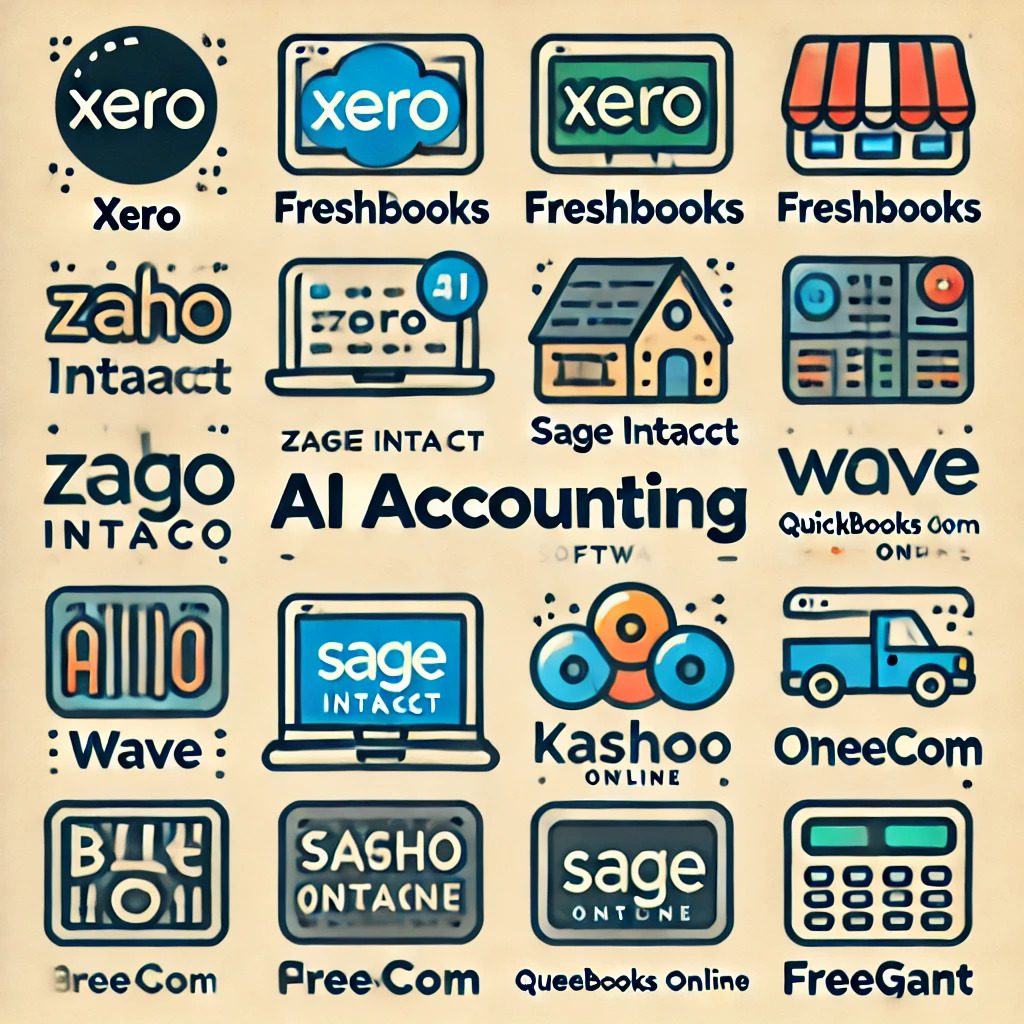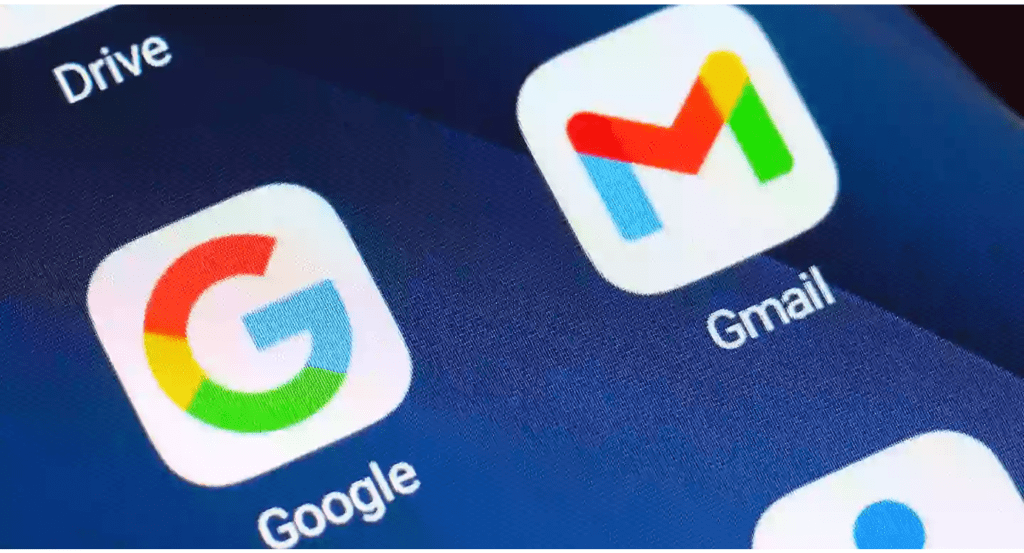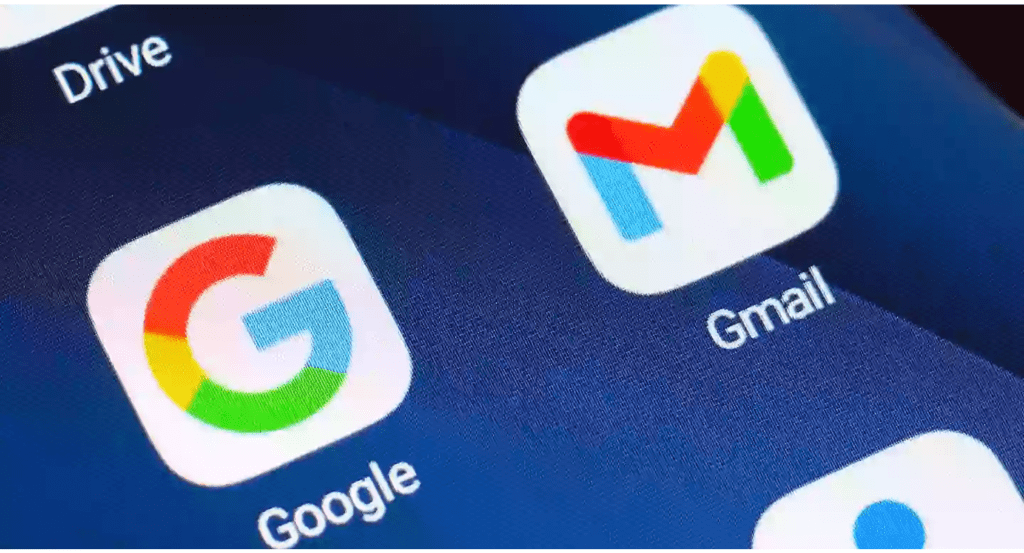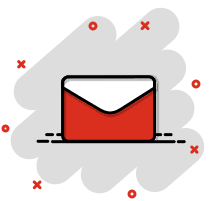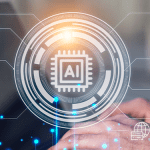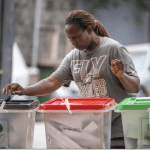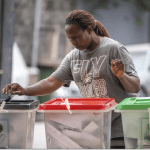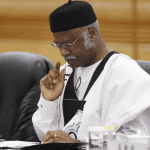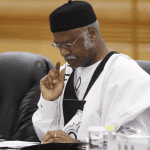In today’s business world, artificial intelligence (AI) has transformed the way companies handle accounting. Traditional methods are being replaced by AI-powered solutions that offer speed, accuracy, and enhanced efficiency.
Whether you’re a startup, small business, or large corporation, AI accounting software can handle everything from managing invoices to predicting cash flow.
Below, we review the best 11 AI accounting software, highlighting their key features, use cases, pros, cons, and pricing.
Related article 17 Best AI Video Generators/Editors in 2024 for You to Start Your Faceless Channels
Best 11 AI Accounting Software for Businesses
1. Xero
Xero is a cloud-based AI accounting software widely used by small businesses. It automates routine accounting tasks, making it easier for businesses to manage their finances.
Use Cases:
- Small to medium-sized businesses
- Freelancers and startups
- Retail and e-commerce
Key Features:
- AI-powered reconciliation
- Real-time tracking of income and expenses
- Automated bank feeds and payroll
- Invoicing and quotes
Pros:
- Easy-to-use interface
- Great integration with third-party apps
- Powerful real-time reporting
Cons:
- Limited advanced features for larger businesses
- Higher pricing tiers for advanced options
Plans and Pricing:
| Plan | Price (per month) | Features |
|---|---|---|
| Starter | $13 | Basic invoicing, quotes, and bank reconciliation |
| Standard | $37 | Full invoicing, payroll, and multi-currency features |
| Premium | $70 | Includes advanced reporting and additional users |
2. FreshBooks
FreshBooks is ideal for businesses that prioritize invoicing and managing client payments. The AI functionalities assist with automated invoicing, expense tracking, and payment reminders.
Use Cases:
- Service-based businesses
- Freelancers and contractors
Key Features:
- AI-assisted expense tracking
- Time-tracking tools for project-based billing
- Automatic invoice generation and reminders
- Multi-currency billing
Pros:
- User-friendly design
- Comprehensive invoicing tools
- Excellent customer support
Cons:
- Lacks advanced accounting features
- Limited for large-scale enterprises
Plans and Pricing:
| Plan | Price (per month) | Features |
|---|---|---|
| Lite | $15 | Basic invoicing and expense tracking |
| Plus | $25 | Advanced automation and payment management |
| Premium | $50 | Full automation, advanced reporting, and analytics |
3. Zoho Books
Zoho Books offers a complete accounting solution with AI features, making it ideal for businesses looking for automation in their accounting process.
Use Cases:
- SMEs (Small and Medium Enterprises)
- Professional accountants and bookkeepers
Key Features:
- AI-powered transaction categorization
- Automated bank feeds and reconciliation
- GST compliance and multi-language support
- Automated payment reminders
Pros:
- Competitive pricing
- Integration with Zoho’s suite of business apps
- Customizable reports
Cons:
- Limited third-party integrations
- Customer support can be slow
Plans and Pricing:
| Plan | Price (per month) | Features |
|---|---|---|
| Basic | $12 | Invoicing, expense tracking, and bank reconciliation |
| Standard | $24 | Includes multi-currency support and automation |
| Professional | $36 | Advanced reporting and workflow automation |
4. Sage Intacct
Sage Intacct is a robust AI accounting software designed for growing businesses and larger enterprises, with powerful features for financial management.
Use Cases:
- Large businesses and enterprises
- Professional service firms
Key Features:
- AI-driven financial reporting and analysis
- Multi-entity management
- Automated consolidations and intercompany transactions
- Project accounting
Pros:
- Highly customizable
- Scalable for larger enterprises
- Excellent financial reporting tools
Cons:
- Higher cost compared to other solutions
- Steep learning curve
Plans and Pricing:
Pricing for Sage Intacct is custom-based and requires direct consultation for quotes, but typical costs start around $400/month depending on business needs.
5. Wave
Wave is a free AI accounting software ideal for small businesses with limited budgets. It offers powerful features without the hefty price tag.
Use Cases:
- Freelancers and sole proprietors
- Small businesses with basic accounting needs
Key Features:
- AI-powered expense categorization
- Automated invoicing and billing
- Real-time income and expense tracking
- Unlimited bank and credit card connections
Pros:
- Free for basic features
- User-friendly interface
- No hidden fees
Cons:
- Limited scalability for growing businesses
- Lacks advanced features for larger businesses
Plans and Pricing:
| Plan | Price (per month) | Features |
|---|---|---|
| Free | $0 | Invoicing, accounting, and expense tracking |
| Add-ons | Paid | Additional features like payroll and credit card processing |
6. QuickBooks Online QuickBooks Online is one of the most popular AI accounting software solutions on the market, offering a full suite of financial management tools.
Use Cases:
- Small to medium-sized businesses
- Retail, e-commerce, and service industries
Key Features:
- AI-driven expense tracking and categorization
- Automated invoices and billing
- Real-time financial dashboards
- Tax calculation and reporting
Pros:
- Comprehensive feature set
- Customizable reports and dashboards
- Strong integration with third-party apps
Cons:
- Can be expensive for smaller businesses
- Occasional slow response times
Plans and Pricing:
| Plan | Price (per month) | Features |
|---|---|---|
| Simple Start | $25 | Invoicing, expense tracking, and reporting |
| Essentials | $50 | Includes bill management and time tracking |
| Plus | $80 | Advanced reporting and multi-user access |
7. Kashoo
Kashoo is a simple AI accounting software tailored for small businesses and freelancers. Its AI features include automated bank feeds and expense categorization.
Use Cases:
- Freelancers
- Small businesses and startups
Key Features:
- AI-powered bank reconciliation
- Automated tax preparation and invoicing
- Real-time financial reporting
- Easy-to-use dashboard
Pros:
- Affordable and simple
- Great customer support
- Tax compliance features
Cons:
- Limited advanced features for larger businesses
- Basic interface
Plans and Pricing:
| Plan | Price (per month) | Features |
|---|---|---|
| Starter | $16 | Basic invoicing, expense tracking, and reconciliation |
| Full-featured | $30 | Advanced automation and full accounting features |
8. Bill.com
Bill.com uses AI to streamline billing and payment processes, making it a great option for businesses looking to automate accounts payable and receivable.
Use Cases:
- Businesses with high-volume transactions
- Companies needing advanced billing management
Key Features:
- AI-assisted bill processing and payment automation
- Automated invoice creation and management
- Cash flow optimization tools
- Secure payment approvals
Pros:
- Comprehensive billing automation
- Reduces manual data entry
- Strong fraud prevention tools
Cons:
- Steep learning curve
- Can be costly for small businesses
Plans and Pricing:
| Plan | Price (per user, per month) | Features |
|---|---|---|
| Essentials | $39 | AP/AR automation and invoicing |
| Team | $49 | Approval workflows and cash flow forecasting |
| Corporate | $69 | Advanced features for larger teams and businesses |
9. OneUp
OneUp is an AI-powered accounting software designed for small businesses and freelancers. It combines CRM, invoicing, and accounting features in one platform.
Use Cases:
- Freelancers and small business owners
- Startups
Key Features:
- AI-powered bank reconciliation
- Automated invoice and expense management
- Inventory tracking
- CRM integration
Pros:
- Affordable and feature-rich
- Great integration with other business tools
- Comprehensive reporting
Cons:
- Limited customization options
- Customer support is lacking
Plans and Pricing:
| Plan | Price (per month) | Features |
|---|---|---|
| Self | $9 | Basic invoicing, CRM, and bank reconciliation |
| Pro | $69 | Full accounting features and team collaboration |
10. FreeAgent
FreeAgent is designed for freelancers and small businesses, offering AI-driven automation in invoicing, expense tracking, and financial reporting.
Use Cases:
- Freelancers and small businesses
- Sole proprietors
Key Features:
- AI-assisted invoice generation
- Automated expense tracking
- Time tracking and project management
- Real-time bank feeds
Pros:
- Simple, user-friendly interface
- Strong automation features
- Great for tax filing
Cons:
- Limited features for large businesses
- Pricey compared to similar software
Plans and Pricing:
| Plan | Price (per month) | Features |
|---|---|---|
| Single Plan | $15 | Full invoicing, expense tracking, and reporting features |
11. Gusto
Gusto primarily focuses on payroll management but also incorporates AI features for accounting tasks, making it an excellent choice for businesses needing payroll and accounting in one place.
Use Cases:
- Small to medium-sized businesses
- Companies needing payroll solutions
Key Features:
- AI-driven payroll processing
- Automated tax filings and compliance
- Benefits administration
- Time tracking and expense management
Pros:
- Comprehensive payroll
and HR features
- Excellent user interface
- Great customer support
Cons:
- Limited accounting features outside of payroll
- Costly for smaller teams
Plans and Pricing:
| Plan | Price (per month) | Features |
|---|---|---|
| Core | $39 + $6 per employee | Basic payroll and compliance |
| Complete | $60 + $12 per employee | Full HR, benefits, and payroll |
Conclusion
AI accounting software has revolutionized the way businesses handle finances by offering automation, increased accuracy, and faster decision-making.
Whether you’re a small business owner, freelancer, or large enterprise, there’s a solution out there tailored to your specific needs.
From free options like Wave to comprehensive platforms like Sage Intacct, adopting AI-powered accounting software can enhance your financial management and improve overall business efficiency.