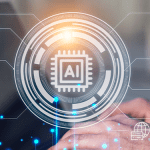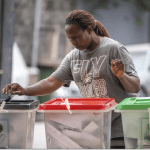Earlier this week, Apple released iOS 15.2 for compatible iPhones, bringing several new features and improvements. This update offers enhanced privacy settings, an improved Macro mode, multi-user speech recognition, and introduces the Apple Music Voice service. Let’s explore the key updates and what users can expect from this new version.
Apple Music Voice Plan
Apple Music Voice is a new, affordable subscription plan now available for 4.99 euros (5.65 USD) per month. This plan works exclusively through Siri and is designed for use on HomePod and HomePod mini speakers. With voice commands, users can:
- Access the entire Apple Music catalog, including playlists and radio stations.
- Receive personalized music recommendations based on listening habits.
The multi-user speech recognition feature is now available on HomePod, but users must update their speaker via the Home app to enable it.
Improved Macro Mode
With iOS 15.2, Macro mode can now be activated manually through a button in the Camera app. This feature is exclusive to the iPhone 13 Pro and 13 Pro Max models. Users can now have more control over macro photography, allowing for more precise and detailed close-up shots.
New Privacy Features
Apple has introduced several privacy-focused features in iOS 15.2:
- Redesigned Notifications: Notifications now appear as thumbnail tiles, making it easier to view important alerts.
- App Privacy Report: A new section in the Settings app shows users the network activities of apps, giving insights into how often apps access sensitive data or interact with websites.
- Hide My Email: This feature allows users to send emails from randomized email addresses. However, it requires an iCloud+ subscription. The recipient won’t see your real email, improving privacy.
Digital Legacy Program
iOS 15.2 introduces a Digital Legacy program, which allows users to designate a legacy contact (called a “legatee”). This person will be able to manage the user’s online accounts and data in the event of the user’s death—similar to features already available on platforms like Facebook and Twitter.
How to Download and Install iOS 15.2
To install the update, follow these steps:
- Go to Settings > General > Software Update.
- Tap Download and Install.
- Restart your iPhone after installation completes.
iOS 15.2 Compatible Devices
The following devices support iOS 15.2:
- iPhone 13, 13 mini, 13 Pro, and 13 Pro Max
- iPhone 12, 12 mini, 12 Pro, and 12 Pro Max
- iPhone 11, 11 Pro, and 11 Pro Max
- iPhone X, XR, XS, and XS Max
- iPhone 8 and 8 Plus
- iPhone 7 and 7 Plus
- iPhone 6s and 6s Plus
- iPhone SE (1st and 2nd generation)
- iPod touch (7th generation)
Conclusion: A Feature-Rich Update
The iOS 15.2 update offers a range of useful features, from enhanced privacy controls to better camera functionality and an affordable music plan with Apple Music Voice. Additionally, the Digital Legacy option makes it easier to manage your digital footprint, even in unforeseen situations. If your iPhone is compatible, it’s worth installing this update to take advantage of these improvements.