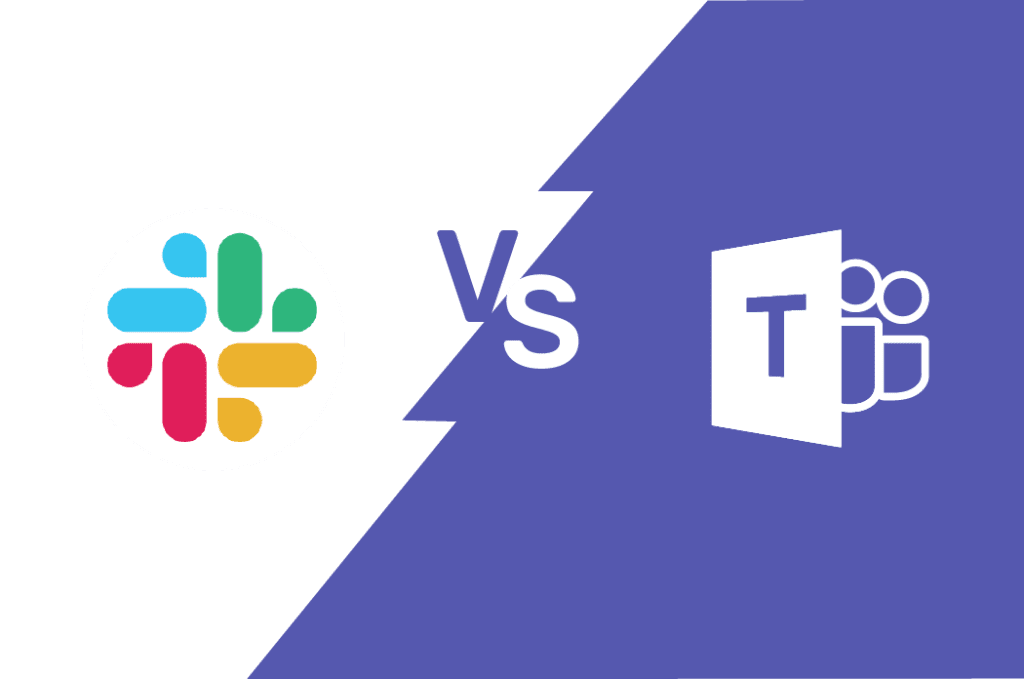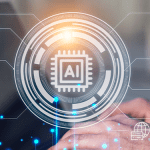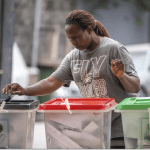Both Slack and Microsoft Teams provide robust security and compliance measures, but there are some noteworthy differences when it comes to enterprise management.
Security & Compliance
- Slack: Slack offers enterprise-level security features, including encryption for data in transit and at rest. Slack Enterprise Grid also supports compliance with several industry standards, such as HIPAA, SOC 2, ISO/IEC 27001, and GDPR. Slack enables two-factor authentication (2FA) and integrates with single sign-on (SSO) services for enhanced security.
- Microsoft Teams: Teams, leveraging Microsoft’s strong infrastructure, includes similar security features, such as data encryption in transit and at rest, and compliance with standards like HIPAA, ISO 27001, and SOC 1/2/3. Teams integrates natively with Azure Active Directory (AAD), offering advanced identity and access management features. Its support for eDiscovery, legal hold, and audit logging makes it an appealing option for enterprises with significant regulatory requirements.
Enterprise Management
- Slack: Slack provides admin tools like detailed usage statistics, workspace management, and permissions settings, especially at the Enterprise Grid level. However, it may require additional third-party integrations for more advanced administrative controls, such as deeper analytics or monitoring.
- Microsoft Teams: Teams excels in enterprise management through its integration with the broader Microsoft 365 ecosystem. Teams administrators can manage settings and permissions for users, channels, and documents directly through Microsoft’s centralized admin center. IT administrators can also enforce compliance policies, apply retention labels, and manage security settings more seamlessly within the Teams interface.
Top Takeaway:
Both platforms offer solid security and compliance measures, but Microsoft Teams edges ahead in terms of enterprise management due to its deeper integration with the Microsoft 365 ecosystem and robust administrative tools.
Final Verdict:
Each platform has its strengths:
- Slack offers superior customization, a more engaging interface, and better third-party app integrations.
- Microsoft Teams integrates seamlessly with Office 365, provides advanced administrative controls, and may be the best choice for companies already embedded in the Microsoft ecosystem.
Ultimately, the choice between Slack and Teams depends on your organization’s existing tools, priorities in customization, and need for enterprise-scale management features.
Slack vs. Teams: Security, compliance, and enterprise management
Both Slack and Microsoft Teams offer robust security features, but there are key differences that may impact your decision depending on your enterprise’s requirements.
Security:
Both platforms offer encryption for data in transit and at rest. However, Teams benefits from the larger Microsoft ecosystem, leveraging enterprise-grade security measures that are built into Office 365. This includes multifactor authentication (MFA), single sign-on (SSO), and encryption with tools like Microsoft Information Protection for data loss prevention (DLP). Moreover, Microsoft provides full transparency into its security processes, and its compliance offerings include HIPAA, GDPR, and more.
Slack also offers strong encryption and security features, including enterprise key management (EKM) for Enterprise Grid customers. This gives organizations the ability to manage and control encryption keys. However, when it comes to compliance, Microsoft Teams tends to edge out Slack due to its deep integration with Office 365’s security tools and Microsoft’s longstanding reputation in the enterprise security space.
Compliance and Governance:
Microsoft Teams has a more comprehensive compliance framework, thanks to its integration with Microsoft 365’s compliance features. These include eDiscovery, audit logs, and legal hold capabilities, which are essential for enterprises in highly regulated industries. Teams also integrates seamlessly with Microsoft’s compliance center, giving IT administrators advanced tools for managing compliance across the entire Microsoft suite.
Slack, on the other hand, also offers compliance tools but in a more limited scope, especially compared to Microsoft Teams’ fully integrated approach. Slack’s compliance offerings, such as data retention policies, audit logs, and message exports, are solid but may require third-party integrations to match the depth of Teams’ built-in capabilities.
Enterprise Management:
When it comes to enterprise management, Teams has a clear advantage for organizations that are already deeply embedded in the Microsoft ecosystem. IT administrators can manage Teams through the Microsoft 365 admin center, where they can apply security policies, manage users, and enforce compliance rules across Teams and other Microsoft services.
Slack offers centralized administrative controls but lacks the same level of integration with enterprise management tools as Teams. For companies using G Suite or other non-Microsoft solutions, Slack’s administrative console is still quite capable but may require third-party tools for enhanced management features.
Top takeaway:
Teams holds a distinct advantage in security, compliance, and enterprise management, especially for organizations already using Microsoft services. Slack’s security is solid, but Teams’ deep integration with the Microsoft ecosystem makes it a stronger option for enterprises with stringent security and compliance needs.
Slack vs. Teams: Pricing
Pricing is always a crucial consideration when comparing collaboration tools for enterprise use, and here again, there are some notable differences between Slack and Teams.
Slack Pricing:
Slack offers four pricing tiers:
- Free plan: Offers access to the basic features of Slack, including 10,000 message history, 10 third-party integrations, and one-on-one voice and video calls.
- Pro plan ($7.25 per user/month): Includes unlimited message history, unlimited app integrations, and group video calls with up to 15 participants.
- Business+ plan ($12.50 per user/month): Adds advanced compliance features, guaranteed uptime (99.99%), and admin tools like SSO and Slack’s enterprise mobility management (EMM).
- Enterprise Grid: This is the custom, top-tier solution for large organizations, offering enterprise-level security, unlimited workspaces, compliance, and advanced controls. Pricing is available upon request.
Microsoft Teams Pricing:
Microsoft Teams is part of the Office 365 suite and is included in most Office 365 and Microsoft 365 subscriptions. Teams is available at no extra cost with the following plans:
- Microsoft 365 Business Basic ($6 per user/month): Includes Teams, OneDrive, and the web versions of Word, Excel, and PowerPoint.
- Microsoft 365 Business Standard ($12.50 per user/month): Adds desktop versions of Office apps along with Teams, Exchange, OneDrive, and SharePoint.
- Office 365 E3 ($23 per user/month): Includes the full suite of Office apps, advanced security, compliance, and management tools for larger organizations.
Microsoft also offers a free version of Teams, which includes chat, video calls, file sharing, and limited integrations, but lacks some of the advanced features found in the paid versions.
Top takeaway:
Slack’s pricing structure offers flexibility depending on the size and needs of the organization, but for enterprises already using Microsoft 365, Teams offers more value since it’s bundled with Microsoft’s other productivity tools. If your organization is already paying for Microsoft 365, Teams becomes a much more cost-effective solution.
Final Thoughts: Slack vs. Teams
When choosing between Slack and Microsoft Teams, it ultimately comes down to your organization’s existing ecosystem and priorities.
- If your organization uses Office 365 and values deep integration with Microsoft’s productivity tools, Teams is likely the better choice. It offers robust security, compliance, and enterprise management features at a competitive price, especially for existing Microsoft customers.
- If your organization values third-party integrations, customization, and a more informal user experience, Slack is an excellent choice. It offers a fun, flexible interface and integrates seamlessly with a wide array of apps, particularly those outside of the Microsoft ecosystem, such as G Suite.
Both platforms are highly capable and constantly evolving. By weighing the key factors like interface, integrations, security, and pricing, you can make an informed decision that best suits your enterprise’s collaboration needs.