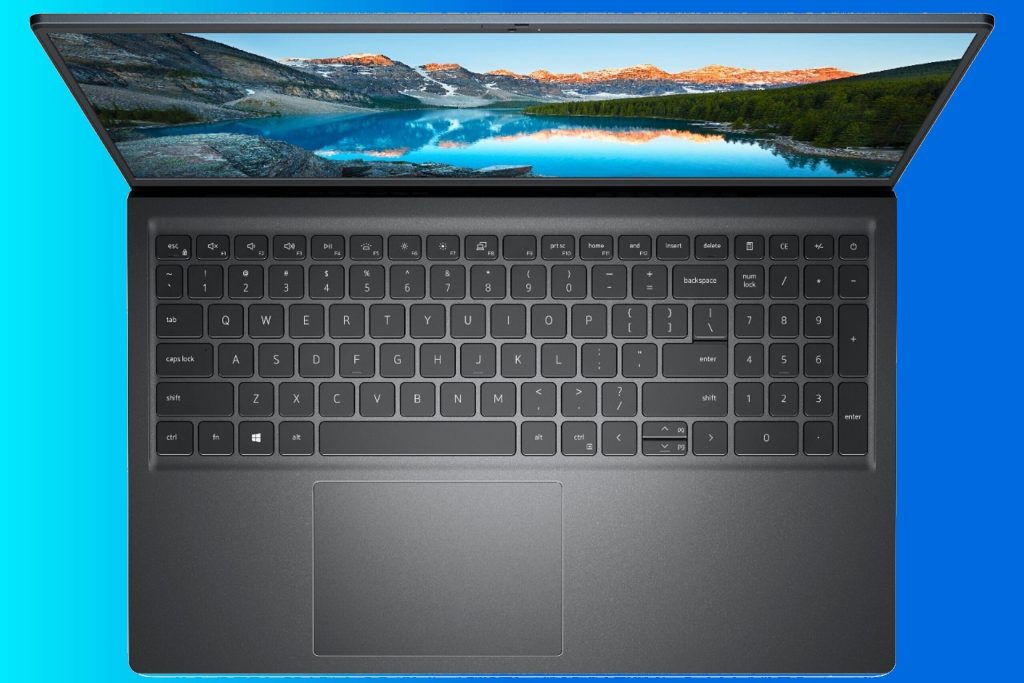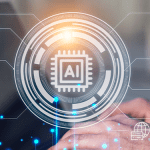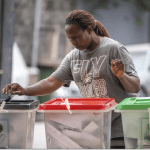The refreshed Dell Inspiron laptop lineup offers a variety of choices, ranging from compact 13-inch models to larger 16-inch ones, and even includes a 2-in-1 convertible option. Here’s a quick guide to help you decide which model is best for your needs:
Summary of Dell Inspiron Models
- Inspiron 13 5310 – Compact and Portable
Best for: Travelers, students, or professionals who need a lightweight laptop with good performance.- Size: 13.3 inches
- CPU: Intel Core i3/i5/i7
- GPU: Iris Xe or GeForce MX450
- Storage: Up to 2TB SSD
- Ports: HDMI, USB-C, Thunderbolt 4
- Price: Starts at $599
- Notable Feature: Great port selection for a compact device. Lightweight at 2.75 lbs.
Recommendation: Go for the Core i5 version with at least 8GB RAM if you need some gaming or multitasking capability.
- Inspiron 14 5410/5415 – Practical Everyday Option
Best for: Users balancing work and play, needing a good display and moderate performance.- Size: 14 inches
- CPU Options: Intel Core i3/i5/i7 (5410) or AMD Ryzen 5/7 (5415)
- GPU: Iris Xe, Radeon Graphics, or GeForce MX450
- Ports: HDMI, USB-C, Thunderbolt (Intel version)
- Battery: Up to 54Whr
- Price: Starts at $550
Recommendation: Pick the Intel version if you need Thunderbolt connectivity, but AMD’s Ryzen models offer better value for CPU power.
- Inspiron 14 2-in-1 – Convertible Versatility
Best for: Those who need both a tablet and a laptop in one device.- Size: 14 inches
- CPU: Intel Core i3/i5/i7 or AMD Ryzen 5/7
- Touchscreen: Yes, with 360-degree hinge
- Storage: Up to 2TB SSD
- Colors: Pebble Green, Mist Blue
- Price: Starts at $729
Recommendation: This model is ideal if you need flexibility (like switching to tablet mode) for presentations or creative tasks.
- Inspiron 15 5510 – Large Display with Extra Features
Best for: Users who want a larger display and don’t mind extra weight.- Size: 15.6 inches
- CPU: Intel Core i3/i5/i7
- GPU: Iris Xe or GeForce MX450
- Ports: HDMI, USB-A, SD card reader, USB-C/Thunderbolt
- Weight: 3.6 lbs
- Price: Starts at $550
Recommendation: If you need a numeric keypad and extra screen space for multitasking, this is a good choice. Choose at least the Core i5 with 8GB RAM to avoid sluggish performance.
- Inspiron 16 – Bigger Screen, More Productivity
Best for: Users who need a laptop with a large display but still want portability.- Size: 16 inches
- CPU Options: Similar to Inspiron 15
- Features: Larger screen area for multitasking or light creative work
- Battery Life: Expect slightly shorter battery life due to the larger display.
General Buying Tips
- Memory & Storage: Avoid models with 4GB RAM and 128GB SSD unless you only perform basic tasks. Go for at least 8GB RAM and 256GB SSD for smoother performance.
- Windows 10 S: This mode limits software to apps from the Microsoft Store. You can switch out of it if needed.
- Intel vs AMD: AMD models generally offer better CPU performance for the price, but Intel models have Thunderbolt ports, which are useful for fast data transfer and docking stations.
Conclusion
If you prioritize portability, the Inspiron 13 is the way to go. For a balance of performance and screen size, the Inspiron 14 or 2-in-1 are solid picks. If you need more screen real estate, go with the Inspiron 15 or 16. Make sure to invest in the right configuration to avoid performance bottlenecks down the line.